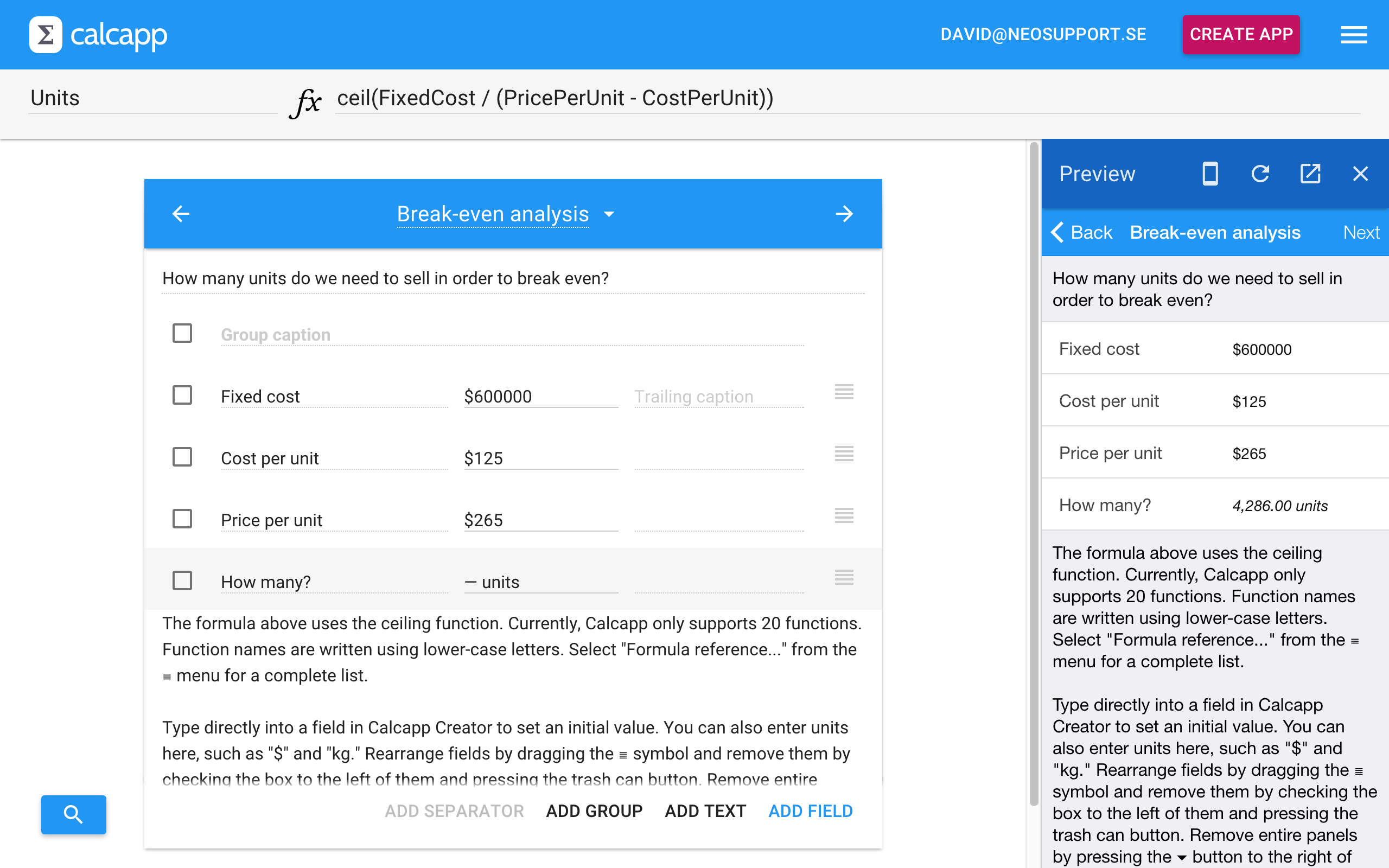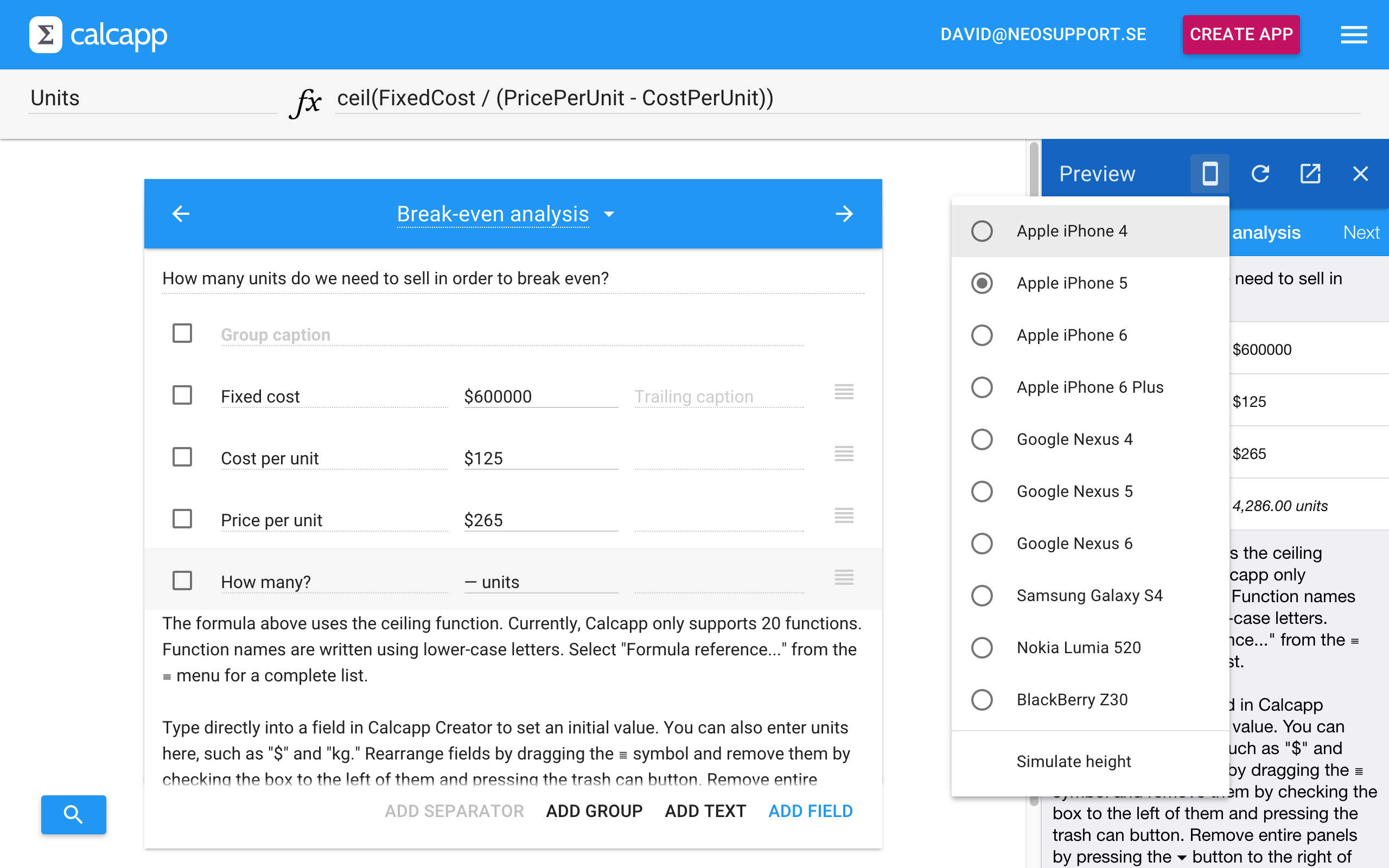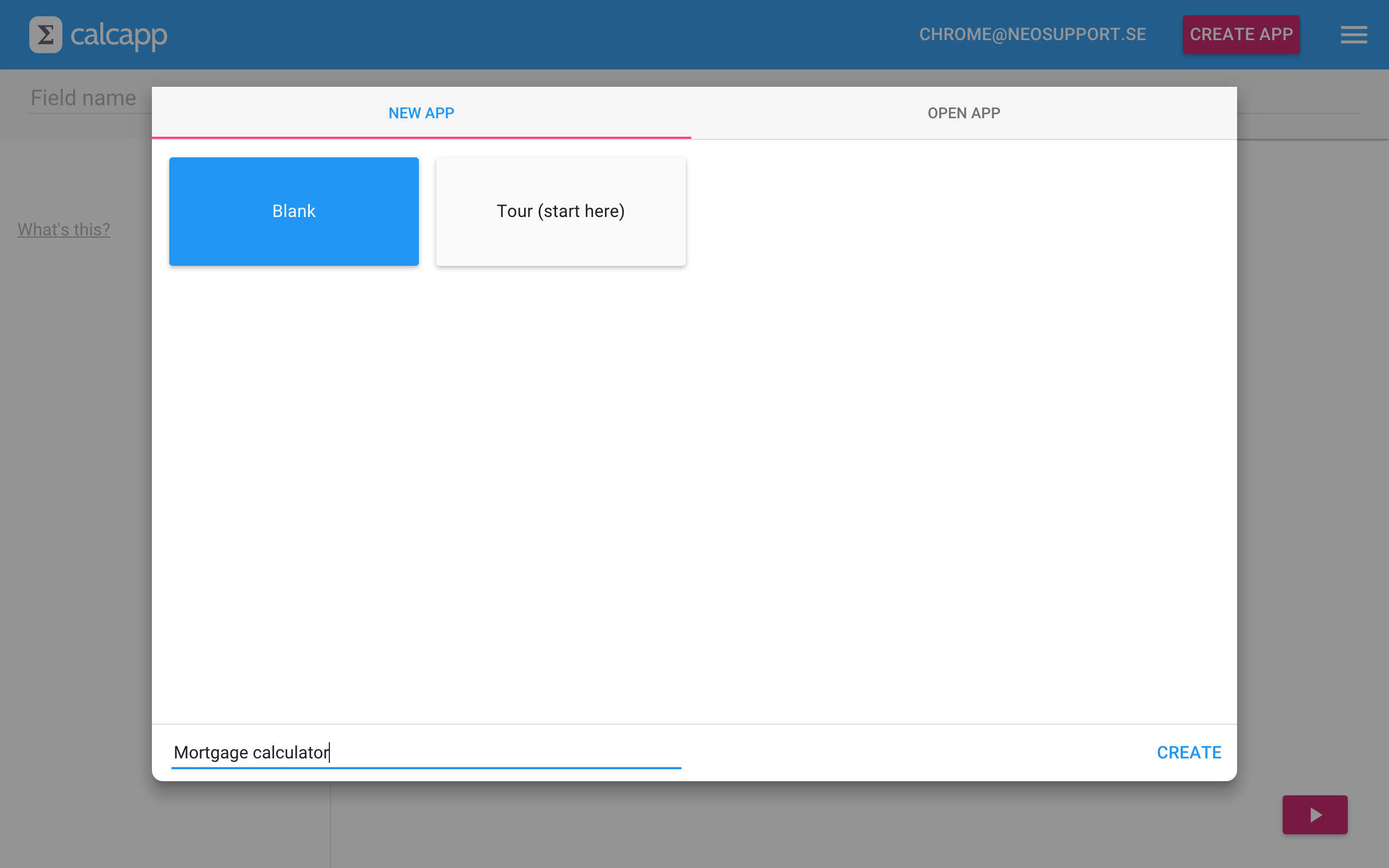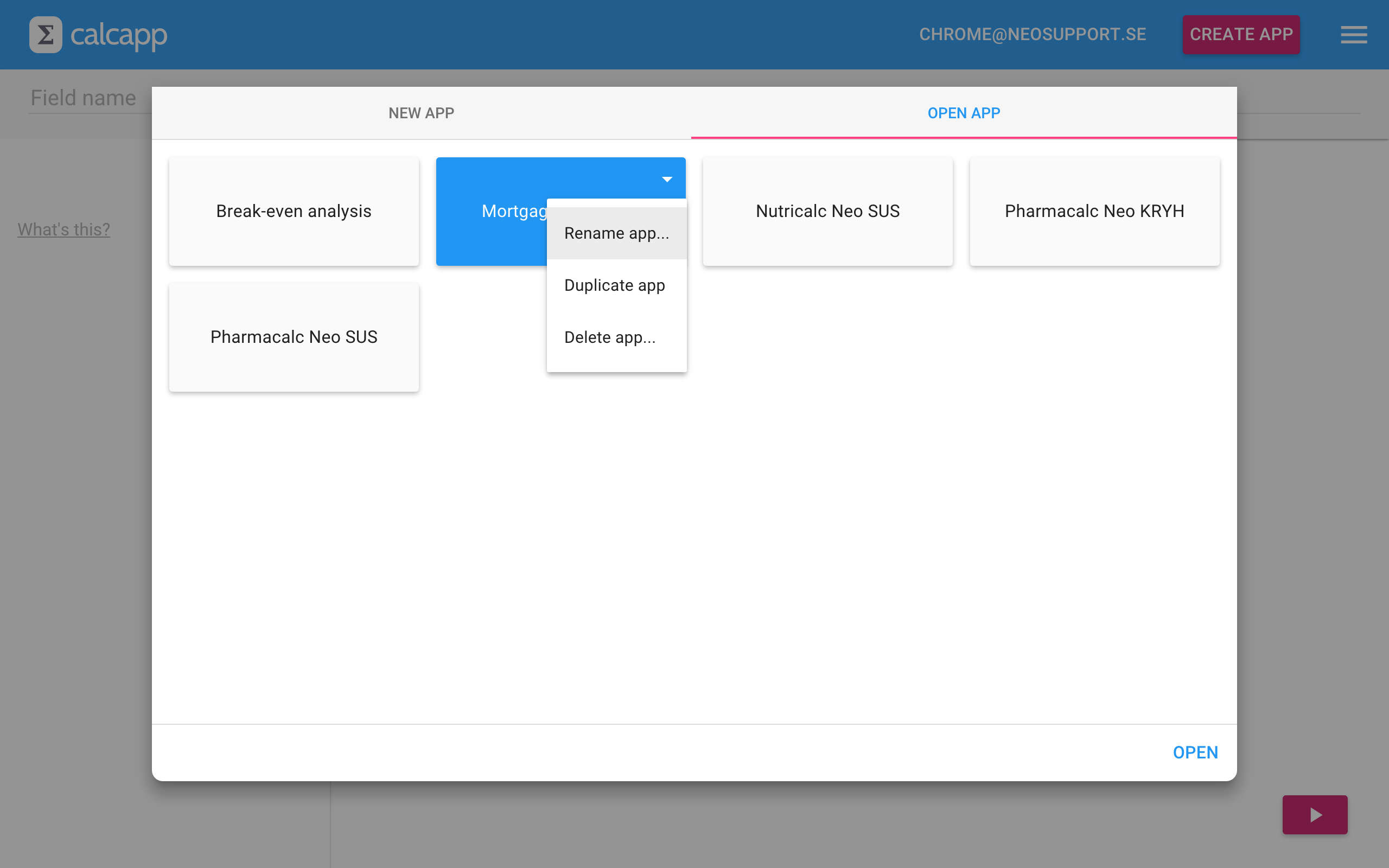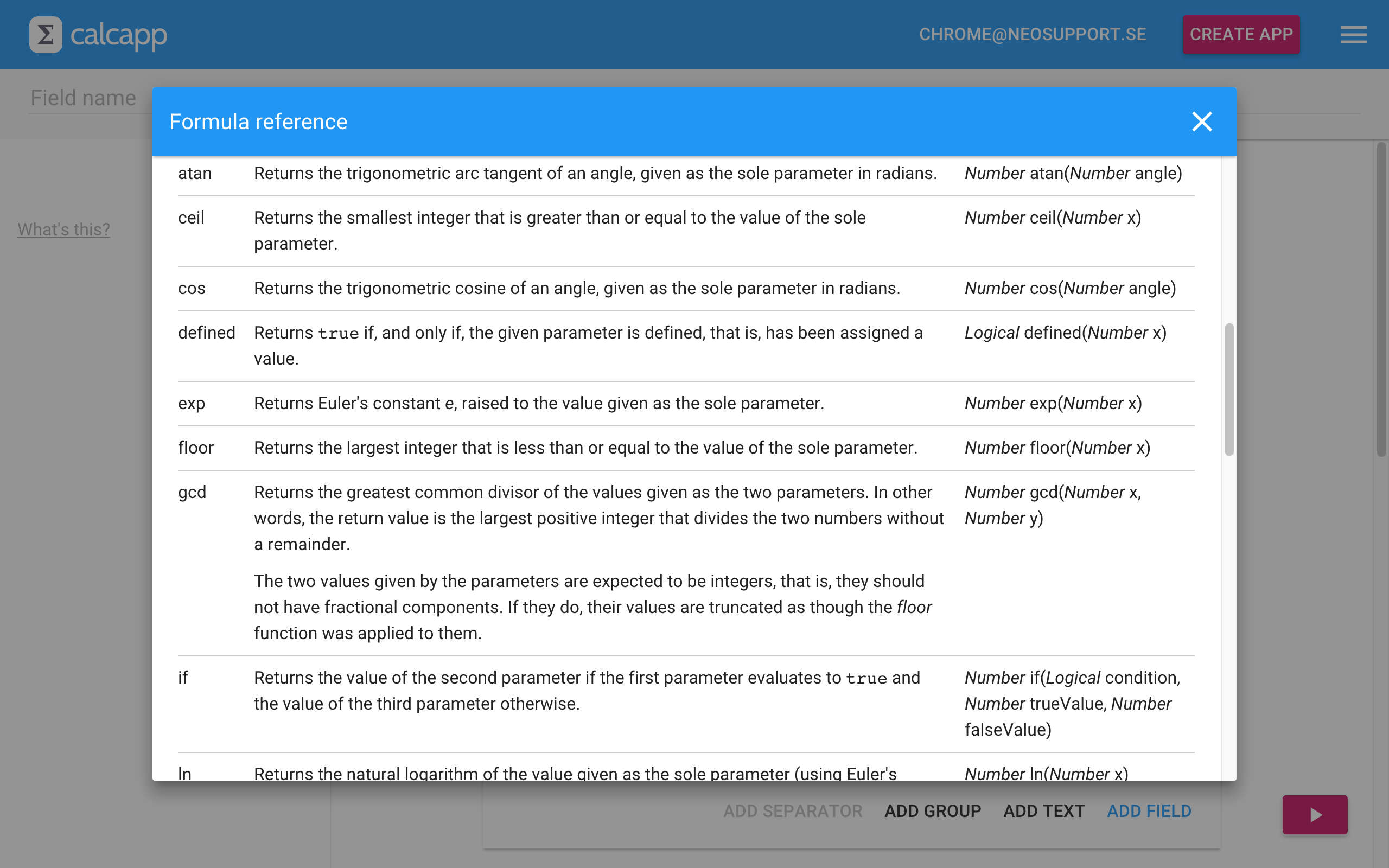The first preview version of Calcapp Creator is finally complete. There are some administrative tasks that need to be performed before we are ready to give our beta testers access to it, but it should not be long now. Since the last update, we have implemented the last of the features we had planned for the first preview release. This status update has more details on these new features.
(To launch the beta, we essentially, need to get our legal documents
written and move Calcapp Creator and Calcapp Connect to the
calcapp.net domain. We plan to have a privacy policy in place from
day one as well as an end-user license agreement. Calcapp Creator
will reside at https://creator.calcapp.net
and Calcapp Connect at https://connect.calcapp.net
in the future and both will use strong encryption to ensure that your
data remains secure. In order for that to work, we need to procure
so-called SSL (TLS) certificates.)
Calcapp Creator will allow people to leverage their spreadsheet skills to build calculator apps for iPhone/iPad and Android devices, as well as Windows and Mac desktops and the open Web. Refer to our status update for September for more information.
Previewing apps
Calcapp Creator has gained a preview feature, allowing you to run your apps inside of Calcapp Creator while you develop them:
Normally, you use Calcapp Connect to run your apps (likely on your smartphone), and this tool can also be used to preview your apps while they are in development. Having an integrated preview feature is convenient, though, as it allows you to get a sense for how your apps will perform on a variety of devices. Press the left-most button in the preview sidebar to select from a list of devices to simulate and you will find that an iPhone 4 device fits a lot less content than an iPhone 6 Plus device, for instance.
(Calcapp Connect will run best on smartphones in its initial preview release. We are committed, however, to ensuring that Calcapp Connect works as well on desktops and tablets in the future as it does on smartphones today. Also, we are planning versions of Calcapp Connect as native apps for iPhone/iPad, Android, Windows and Mac.)
Creating apps and opening them
The last feature we completed is the window that allows you to create apps and open them. This is the window you will be presented with after signing in. The first tab allows you to select from a list of templates. We anticipate adding quite a few of these in the future, but for now, there are only two: a blank app and a tour of Calcapp Creator (from which the screenshots above were taken):
The second tab allows you to open apps you have created, rename them, duplicate them and remove them:
The beginnings of a help system
We have started working on a help system. There is a page detailing how to add Calcapp Connect to your smartphone’s home screen, making the web apps you produce look and feel more similar to native apps (we are still planning true native apps, though). There is also a page documenting the Calcapp functions and operators available in formulas:
Your account
Once our administrative tasks have been completed, we will create an account for every beta tester and send out an email containing your user name and password. Our objective for the beta version is to get feedback that we can use to create a compelling product.
Thank you for your patience,
David Polberger
Co-founder, Neosupport AB