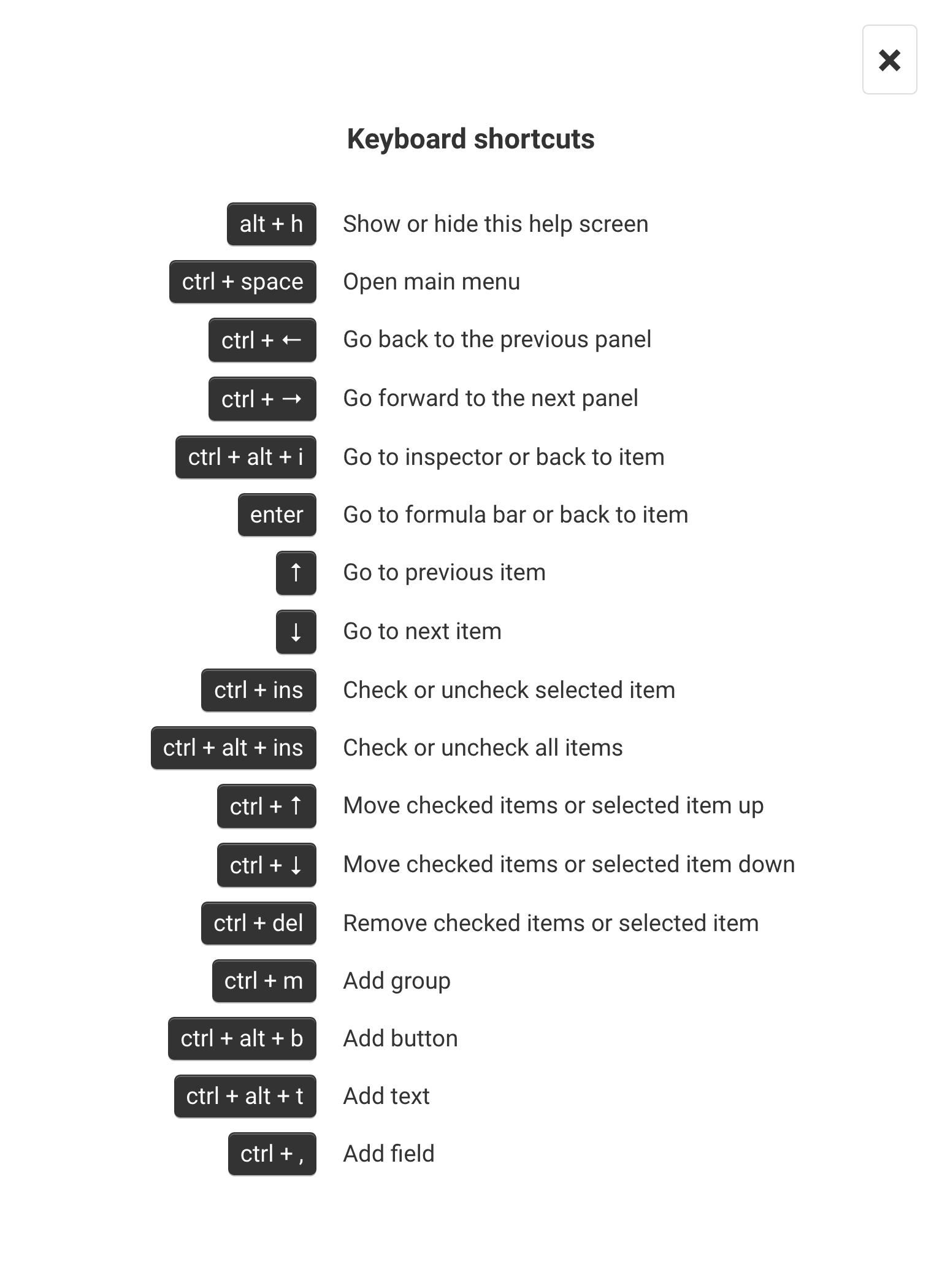Our October release improves Calcapp Creator’s support for keyboard shortcuts. We have tried to focus on common-sense shortcuts that will make using the product easier for all users. For instance, to navigate between fields, press the up and down buttons on your keyboard. To move from editing the caption of a field to editing its formula, simply press Enter – and then press Enter to move back to the field. Move to the panel preceding the panel you’re currently editing by pressing Ctrl-Left and to the panel following the current panel by pressing Ctrl-Right. There are also shortcuts for creating new items, deleting and moving them and for quickly moving to the inspector and back again.
There’s a new menu item in the main menu that brings up a “cheat sheet” with all keyboard shortcuts relevant to where you are in the app. This cheat sheet is displayed when you’re editing a calculation panel:
Calcapp Creator still supports the Tab and Shift-Tab keys for moving forward to the next focusable control (such as a button or a text field) and back again. Use these keys in conjunction with the new shortcuts to get to exactly the control you’re looking for, without having to reach for your mouse or trackpad. You can, for instance, press Enter when you’re editing a field to move to the formula bar and then press Shift-Tab to move to the name box to edit the field name (and then press Enter again to move back to the field). Similarly, press Ctrl-Alt-I to move to the first focusable control of the inspector and then press Tab repeatedly until the control you’re interested in is focused. (Press Ctrl-Alt-I again to move back to the selected field.)
We still have some work to do before Calcapp Creator is fully keyboard-accessible. (The “Manage apps” window does still require a mouse.) We think that this is a great start, though, and one that we find makes it hard to go back to using the previous release.