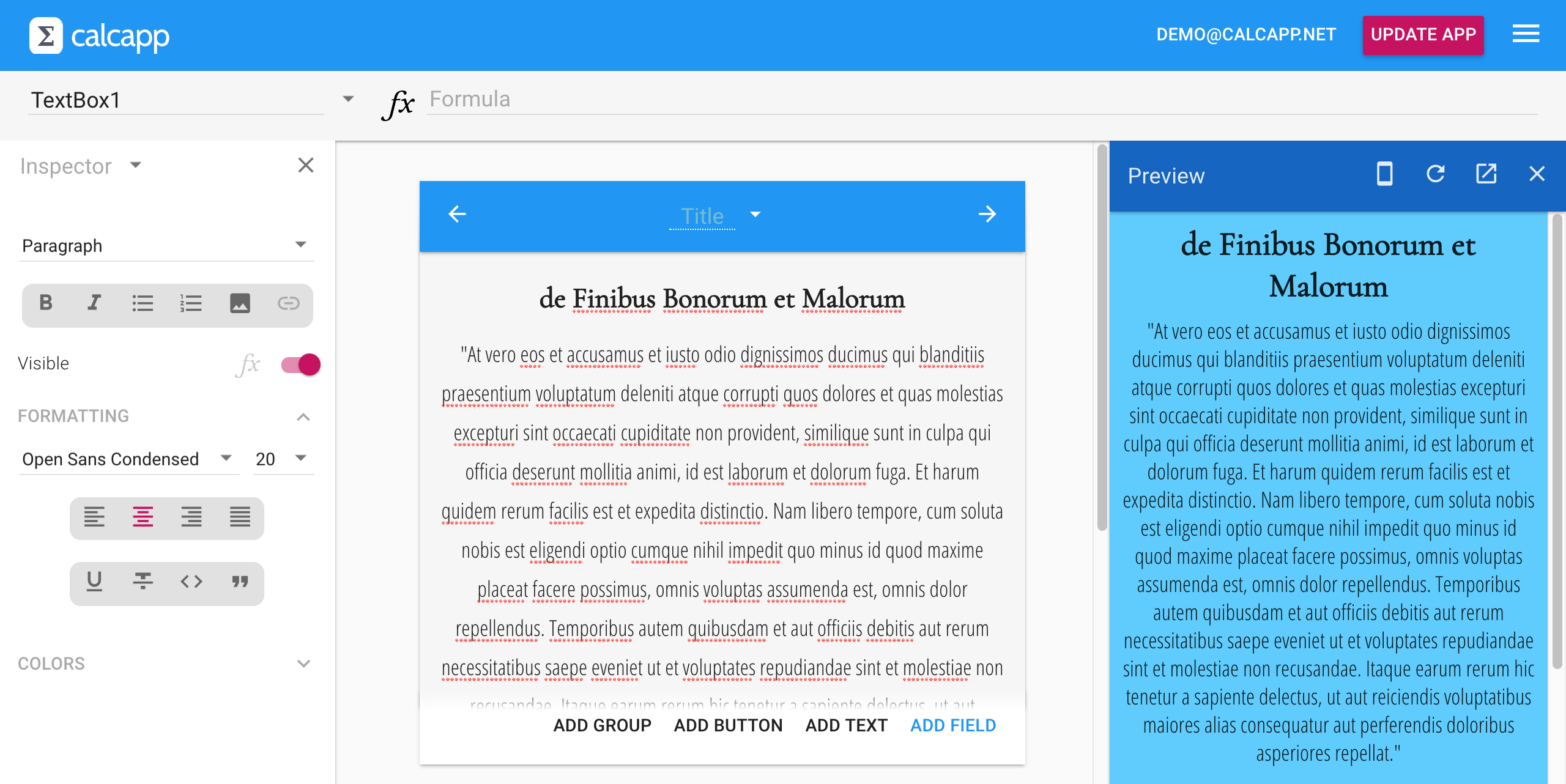We introduced support for formatted text in text boxes late last year. That release enabled headings, numbered and bulleted lists, links and bold and italic text. The June release now supports the following new features:
- Text alignment (left-aligned, centered, right-aligned and justified text).
- Underlined and strikethrough text.
- Text formatted as code (useful for formulas).
- The ability to change the size of text.
- Custom images.
- A selection of 26 fonts to use in your apps.
(The latter two features are described in their own blog posts.)
Here’s Calcapp Creator with the new inspector that is shown when a text box is selected:
In addition to the new features, Calcapp Creator now supports Microsoft Edge when editing formatted text. Internet Explorer 11 is still not supported. Given that less than one percent of Calcapp Creator users use Internet Explorer, and that this figure is dropping, we don’t anticipate supporting this browser in the future.