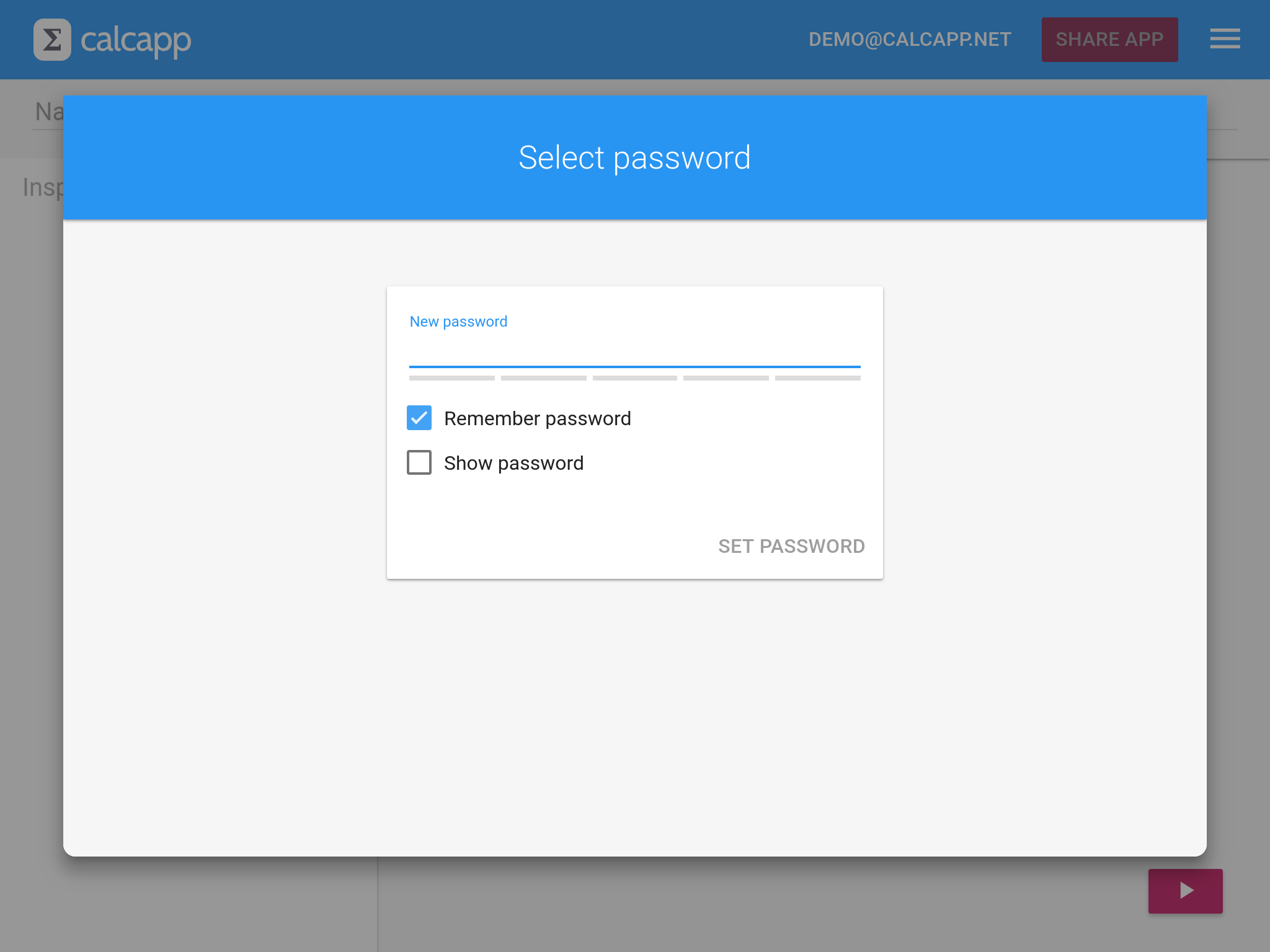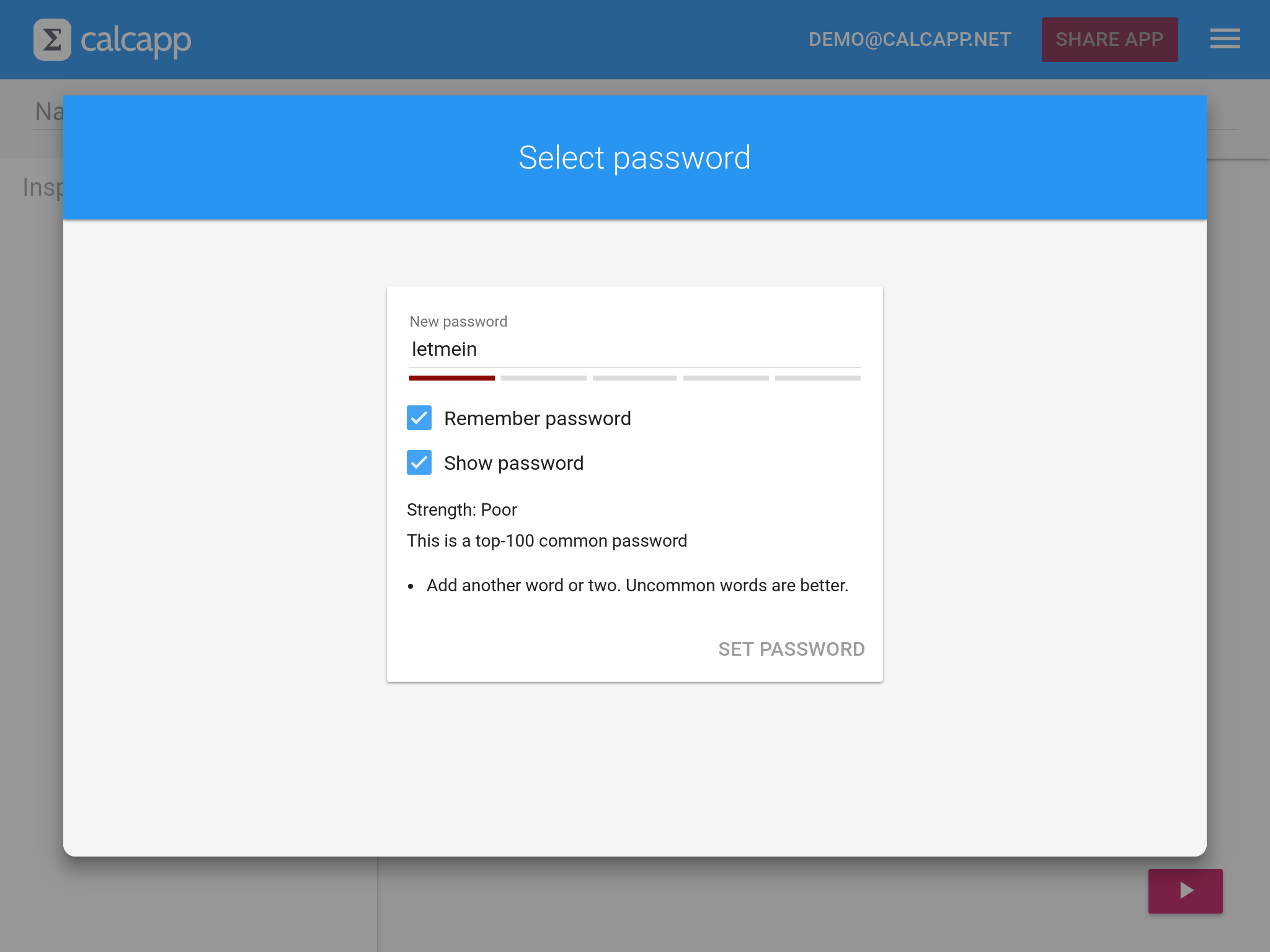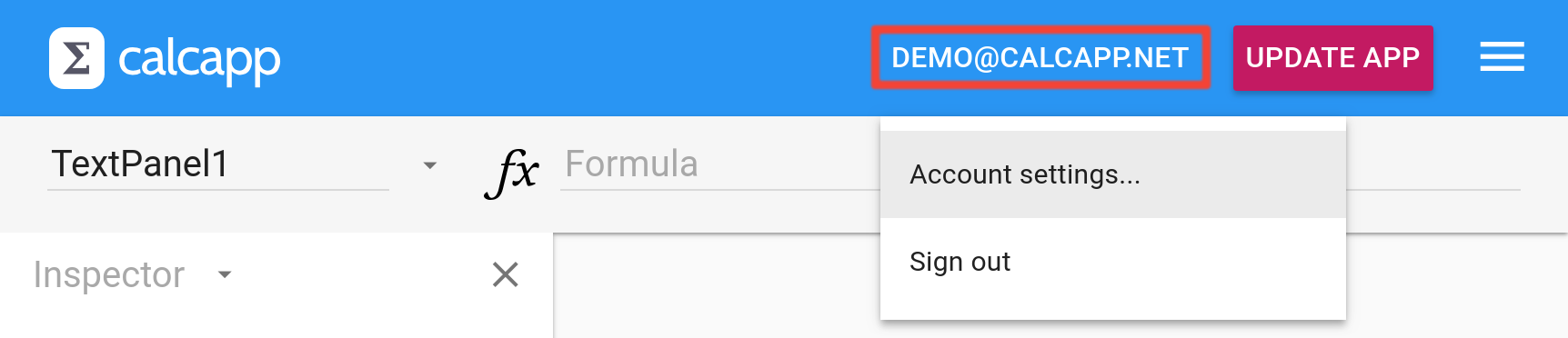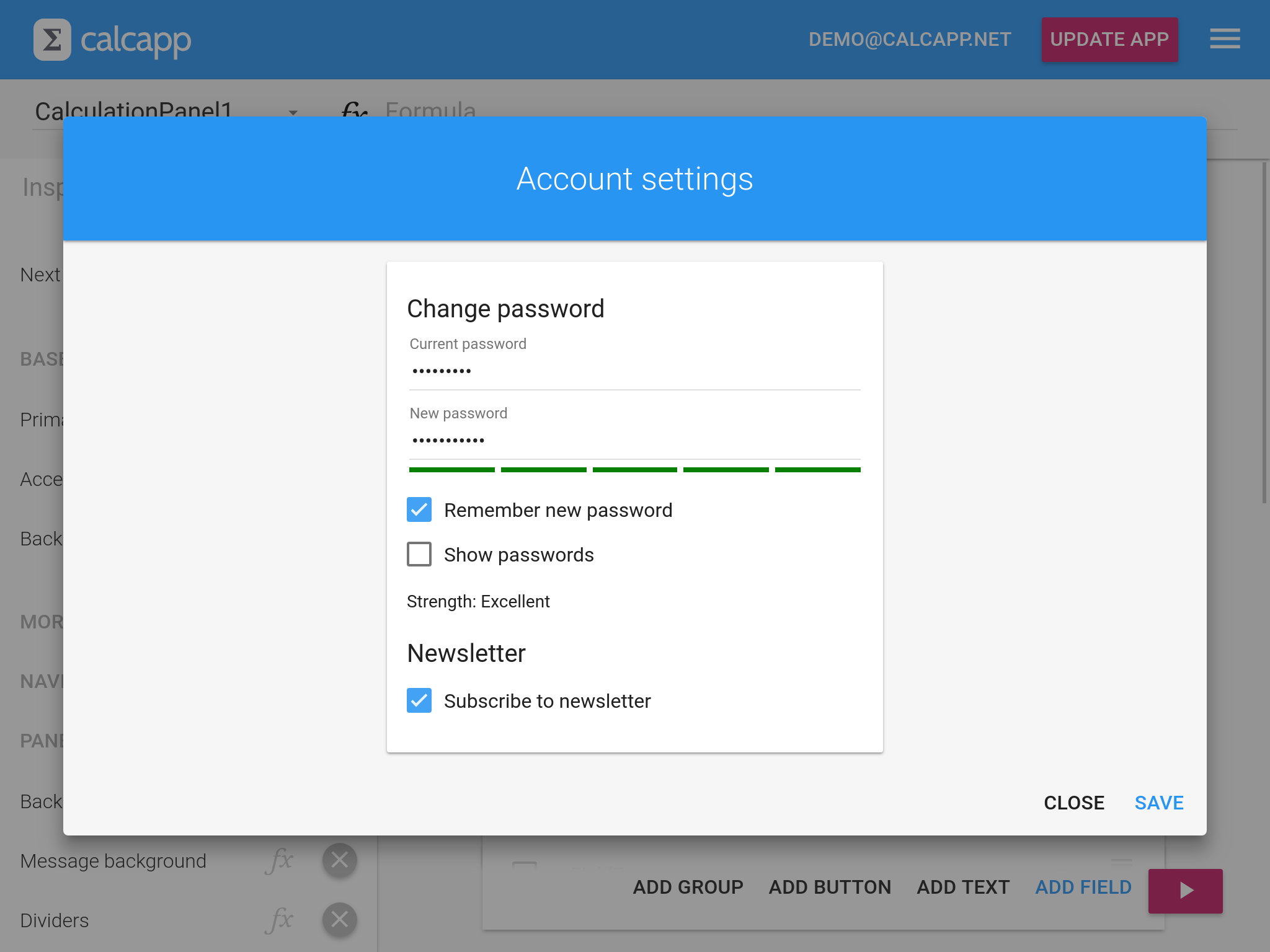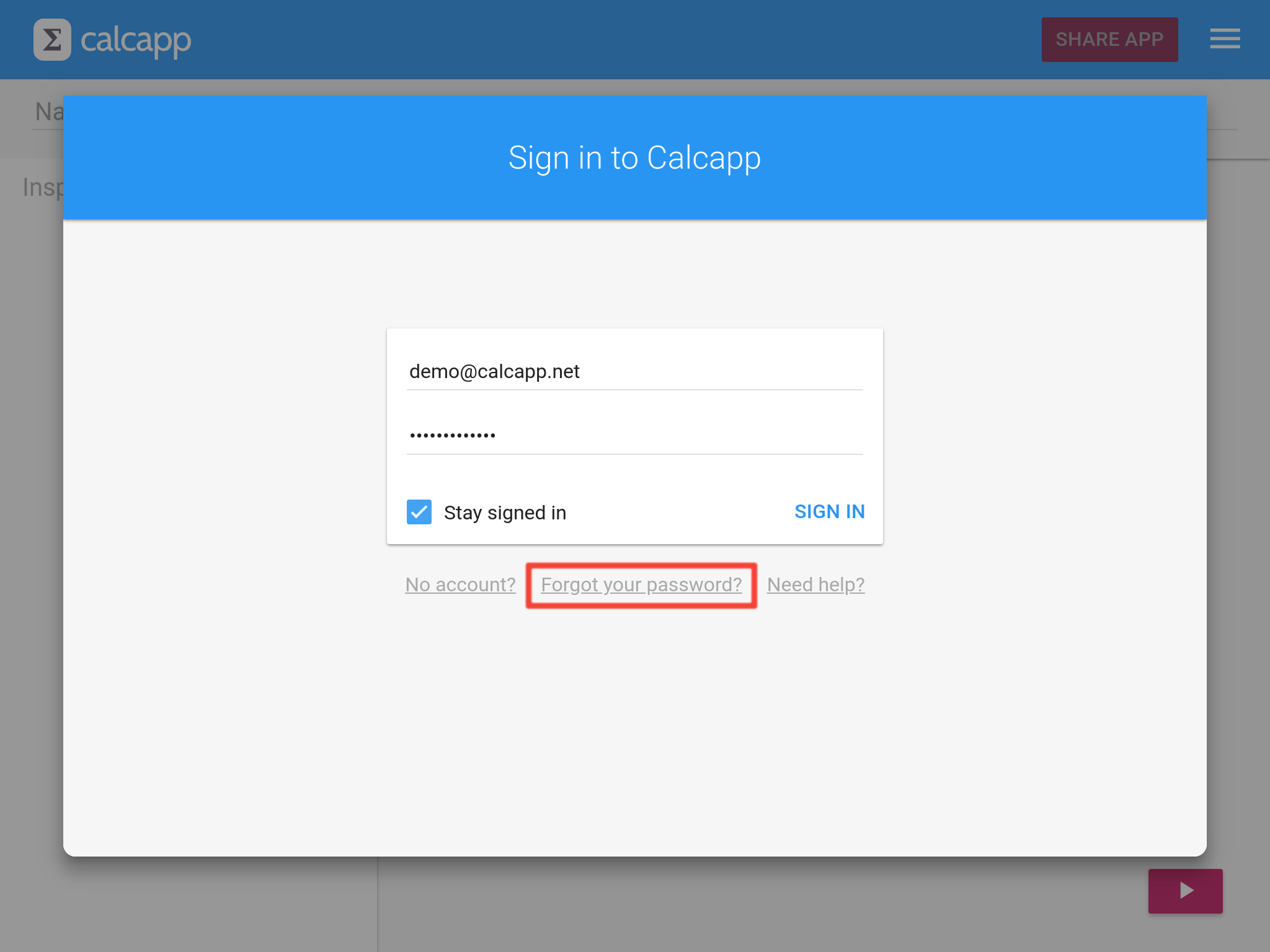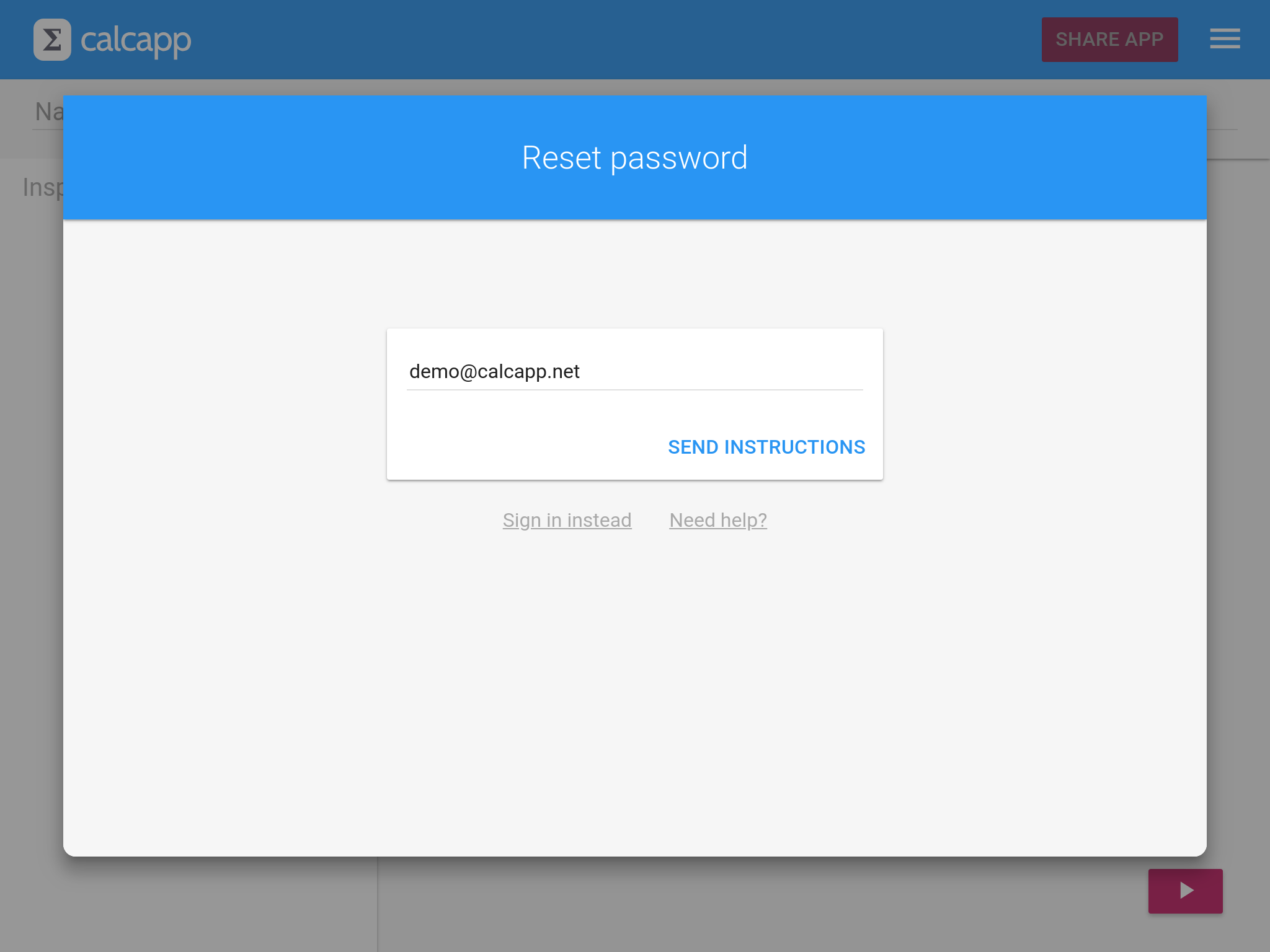When we launched the Calcapp beta more than two years ago, all accounts were assigned system-generated passwords with no provisions for changing them. That may have been justifiable with a beta product, but a solid, commercial service can’t do without such essentials. Calcapp will soon be that commercial product and, as a result, it finally now offers password management features.
The first time you sign into Calcapp Creator with your old password, you will be greeted by this screen asking you to change your password:
Instead of requiring you to enter the new password twice, Calcapp instead gives you the option of showing the password (by checking the Show password checkbox). If you’re in a public setting, you may want to exercise caution when using this feature.
There’s a password strength meter below the password input box, which gives you an idea of how strong the password is. Suggestions for improving the password appear below the input box. (This feature is based on work contributed by Dropbox.)
Here’s the feedback you get if you select the password “letmein”:
Passwords rated “poor” (the lowest rating) cannot be used. However, the system accepts most passwords that are six characters or more in length.
To change your password, use the new account settings box, reachable by clicking your email address and selecting *Account settings…:
The new box also allows you to subscribe to the Calcapp newsletter:
Finally, if you forget your password, you can now reset it. Just press the Forgot your password? link on the sign-in page:
…and you’re presented with this screen:
Fill out your email address, press the Send instructions button and wait for an email to arrive with further instructions.