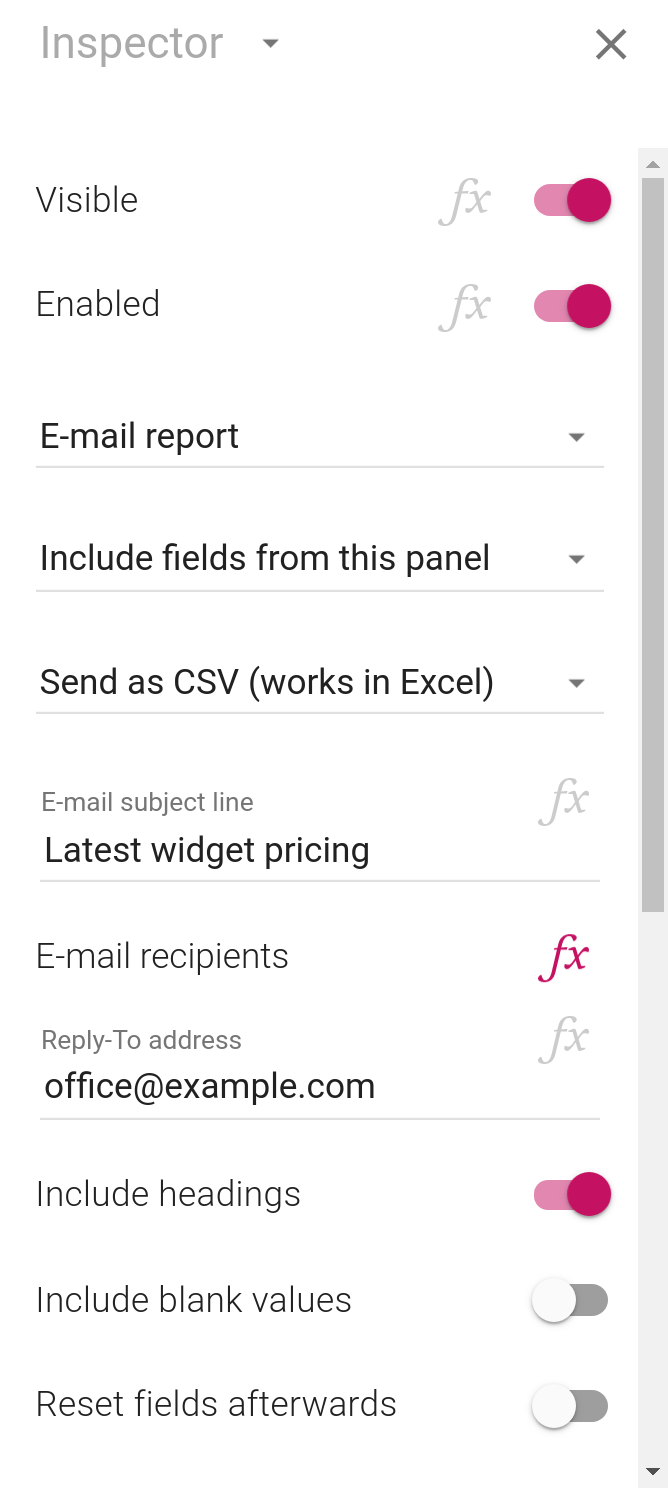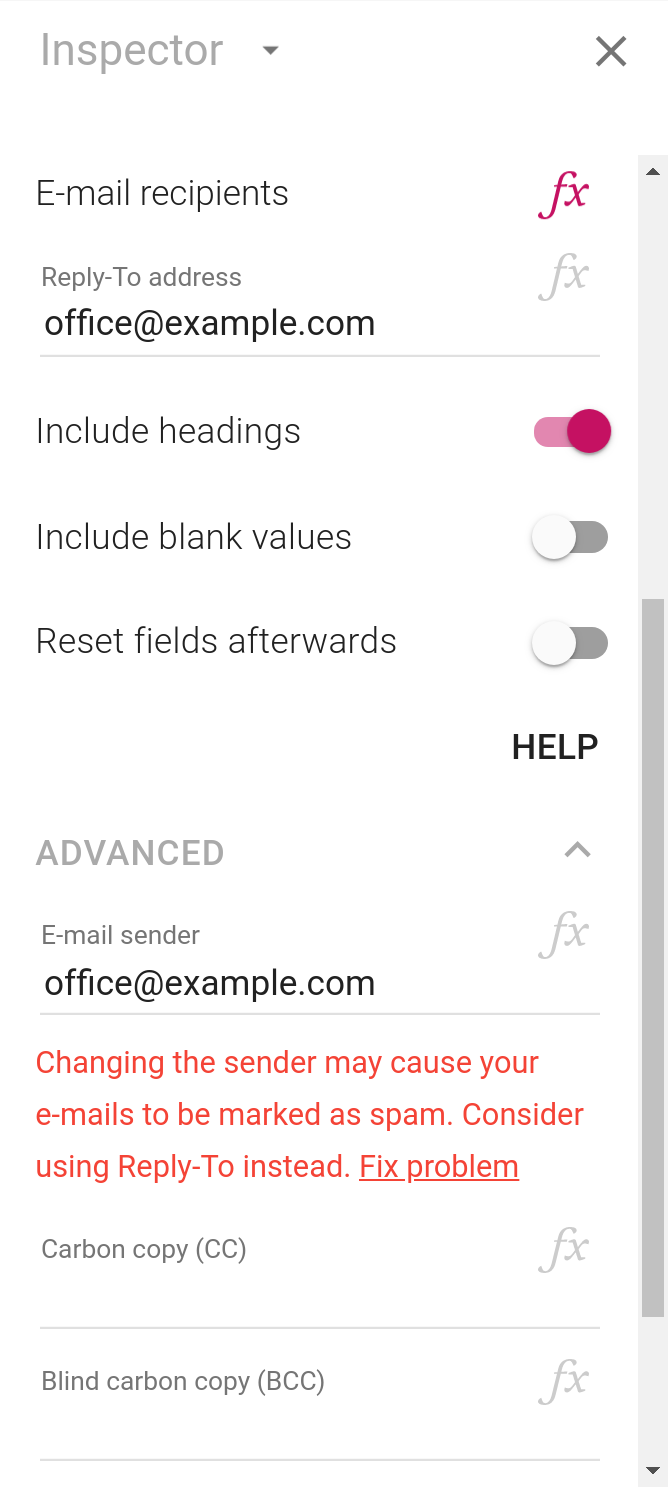Many businesses that rely on Calcapp are heavily dependent on reports sent through email. These reports are used for everything from submitting records from the field to collecting feedback from prospects.
We have heard from customers experiencing deliverability issues, meaning that emailed reports would fail to arrive at the destination. Sometimes reports would be marked as spam (junk mail) and sometimes they would fail to arrive at all.
These issues have also affected emails sent in response to Calcapp accounts being created and in response to password reset requests. As a result, our support group has had to manually solve some of the issues that would normally be handled by our automated systems.
We are now taking steps that will help alleviate these issues. Starting today, we’re using an authentication mechanism named DKIM, which includes a digital signature with each outgoing email that allows receivers to check that an email coming from the calcapp.net domain is authorized by us. This increases trust and significantly increases the likelihood that email sent from calcapp.net wind up in your inbox.
By default, reports sent from email buttons in your apps are sent from the address support@calcapp.net. In other words, these deliverability improvements apply to most reports sent from apps built with Calcapp, and not just to password reset emails and the like.
However, if you have changed the sender of your reports, these improvements will not apply. We recommend that you change back the sender to support@calcapp.net and instead use the Reply-To field to ensure that recipients of your reports send replies to the correct address.
We have made changes to Calcapp Creator to support these best practices. The Sender field has been moved from the main area of the inspector to the Advanced section. The Reply-To field has been moved from the Advanced section to the place where the sender field used to be, just under the Email recipients field. Also, if you enter an email address other than support@calcapp.net in the Sender field of the Advanced section, a warning is shown:
It would be possible for us to include digital signatures for domains other than calcapp.net in outgoing messages, enabling you to use an email address of your company as the sender. Doing this would not only require some work on our part to set it up, but also work on part of your IT staff to make the necessary changes to your Domain Name System (DNS) records, to prove ownership of your domain.
If you’re interested in using your own domain name or you have any other feedback on these changes, please let us know.