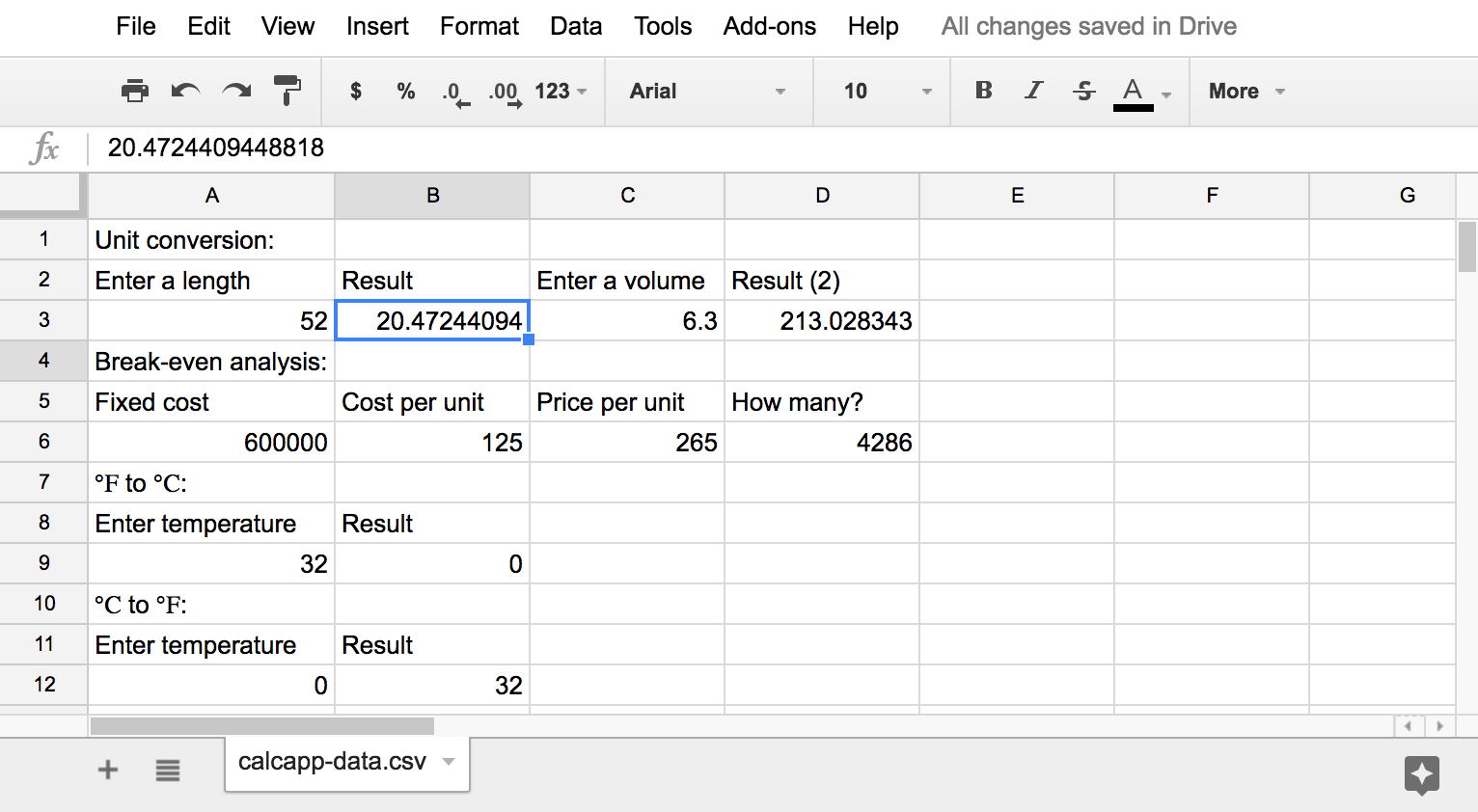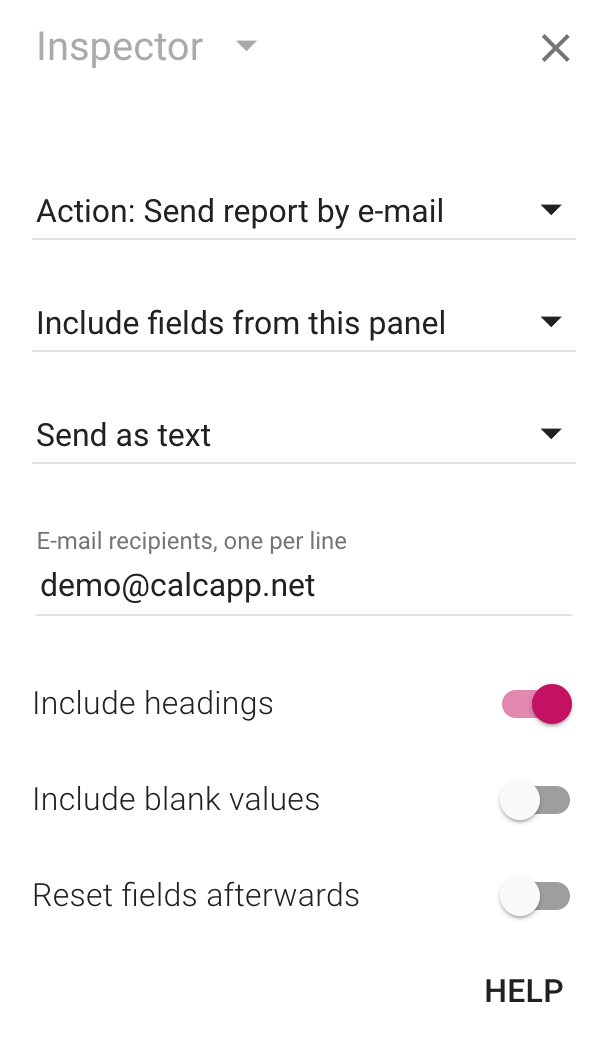Support for sending data collected by an app through email or directly to a server you run was introduced in our October update. Based on feedback from you, we have tweaked some aspects and added a number of options. These features have been available since the beginning of November, meaning that you can use them straight away.
We have tweaked the files with comma-separated values (CSV) that are sent when you use that option. There are no longer any blank lines, which makes working with the data (and filtering it) using popular spreadsheet applications easier. This is what a CSV report looks like in Google Sheets now:
When you’re sending reports by email, there are three new options available in the inspector:
Headings are by default included, and blank values are excluded. For headings, the panel titles of calculations panels are normally used, but you can omit them entirely using the new option. If you have several calculation panels with similar sets of fields, including blank values can be very useful, as columns will then line up in CSV files regardless of whether a user has entered values. The final option, Reset fields afterwards, makes reporting buttons reset all fields that were sent to their initial values.
The options to include blank values and to reset fields afterwards have also been added if you’re sending values directly to your own server.