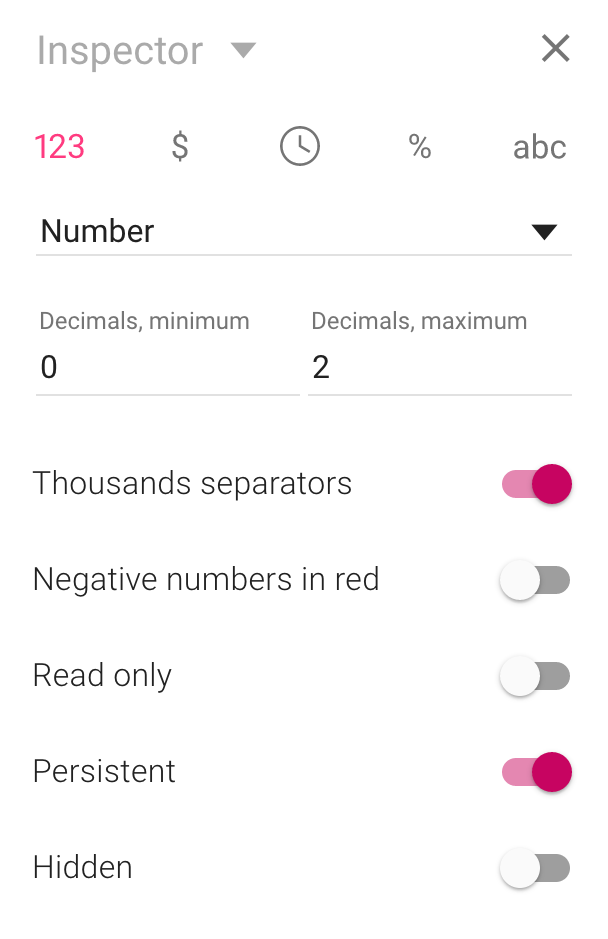We’re hard at work on a major update, one that will enable cross-references between panels, allowing one panel to reference fields on another panel. That work entails making major changes to how Calcapp works under the hood. As a result, that work won’t be ready for our November update.
Instead, the update for this month will be somewhat leaner that usual. We still have some worthwhile updates to discuss, though, and this post is about persistent fields. While we will announce this feature as part of our November update, it has actually been available for a few weeks now, meaning that you can start using persistent fields straight away.
Storing the values of some fields
A persistent field is simply an input field which stores its value, ensuring that it persists between sessions. In other words, if you start an app, enter a few values and then turn off your device, you will find that those same values are there when you start the app again. This can be incredibly useful, enabling your users to enter values that never or rarely change when they first start the app, saving time when using the app later.
A cleaning crew recently started using a Calcapp app to report information on each job back to the main office (as a CSV file, which is imported into Excel). Their app includes a drop-down field where each cleaner selects his or her name. This information obviously never changes, so it makes sense for this app to use a persistent field for that purpose. As a result, a cleaner only needs to select his or her name once.
The field values for persistent fields are stored on the device itself, meaning that if you use an app both on your cell phone and on your desktop computer, they won’t have the same field information unless you enter the same information twice. While the app is stored in the cloud (on our servers), the field data is stored locally.
To make a field persistent, simply toggle the Persistent option in the left-hand inspector when the desired field is selected: