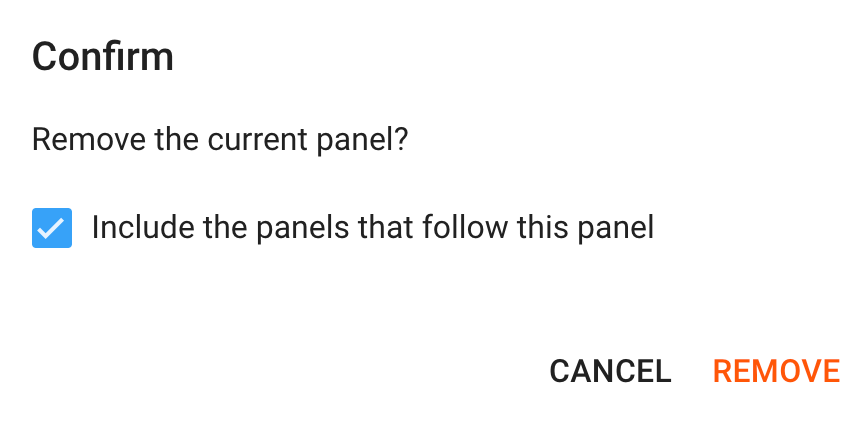Being able to remove panels has been part of Calcapp Creator since we launched the first beta version. This feature includes one troublesome side-effect, though: removing a panel means that all the panels that follow it are also removed. Let’s say that you have three panels in your app: a legal disclaimer panel (a calculation panel where the user needs to check a box to assert that he or she agrees to your terms) and two other calculation panels containing the actual logic of your app. Let’s say that your legal department determines that you don’t actually need to include the legal disclaimer panel.
That’s a great win for usability, but how do you go about removing the first panel? In the current version of Calcapp Creator, you need to remove the panel and accept that your entire app is then deleted, forcing you to re-create it. When we added support for cutting and copying panels to the clipboard, we realized that we needed to support copying just a single panel or the panel and all the panels that followed it. We added a checkbox to these two dialogs giving you that choice. We have added the same checkbox to the Remove panel dialog:
The checkbox is unchecked by default, meaning that you won’t inadvertently remove a large chunk of your app. If you really want to remove not just the current panel but also all the panels that follow it, be sure to check the box.
In other news, if you find yourself editing very long formulas, you’ll be pleased to learn that we have significantly increased the maximum size of the formula field (which is resizable). You should now be able to make it sufficiently large to hold even the longest formulas. (We recommend that you break apart very long formulas using hidden fields, though, which makes these formulas significantly easier to read and to maintain.)