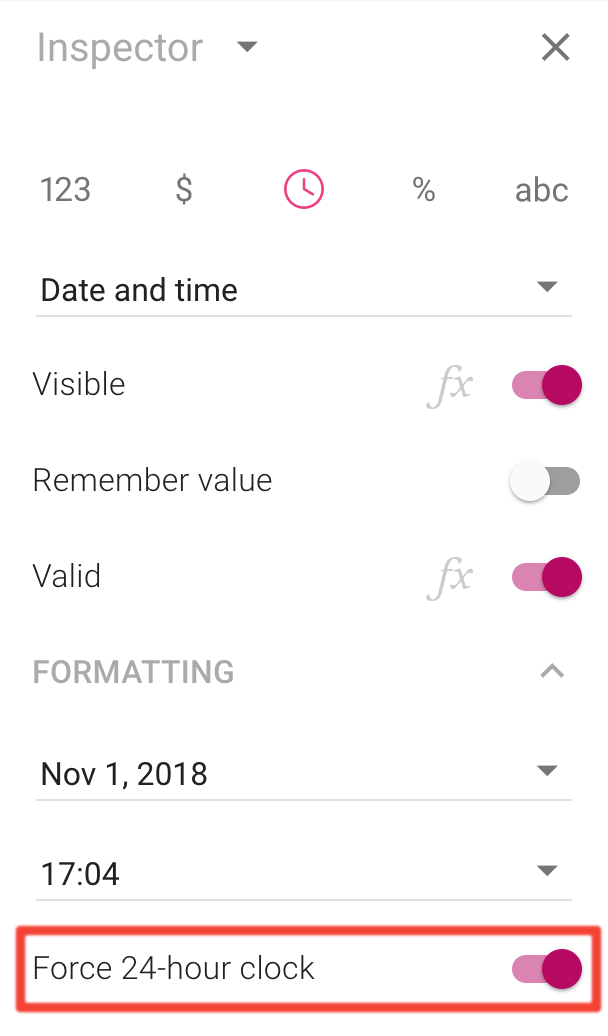In most parts of the world, a 24 hour-clock (17:00) is used instead of a 12-hour clock (5 PM). Before Calcapp gained support for a large number of new languages, it formatted times according to the customs of the United States and as a result used a 12-hour clock. Now, if you select a language such as German, times are formatted with a 24-hour clock.
Even in regions where a 12-hour clock is normally used, certain professions often use a 24-hour clock. In the United States, the 24-hour clock is often referred to as military time and is often used in the military, in aviation and in the practice of medicine.
What if you want your app to use a language such as US English and still use a 24-hour clock? Our new release introduces a new property for date and time fields that does exactly this:
Simply toggle the new property to ensure that a 24-hour clock is used regardless of the language the app is configured to use. (Setting this property has no effect if the language you have selected normally uses a 24-hour clock.)