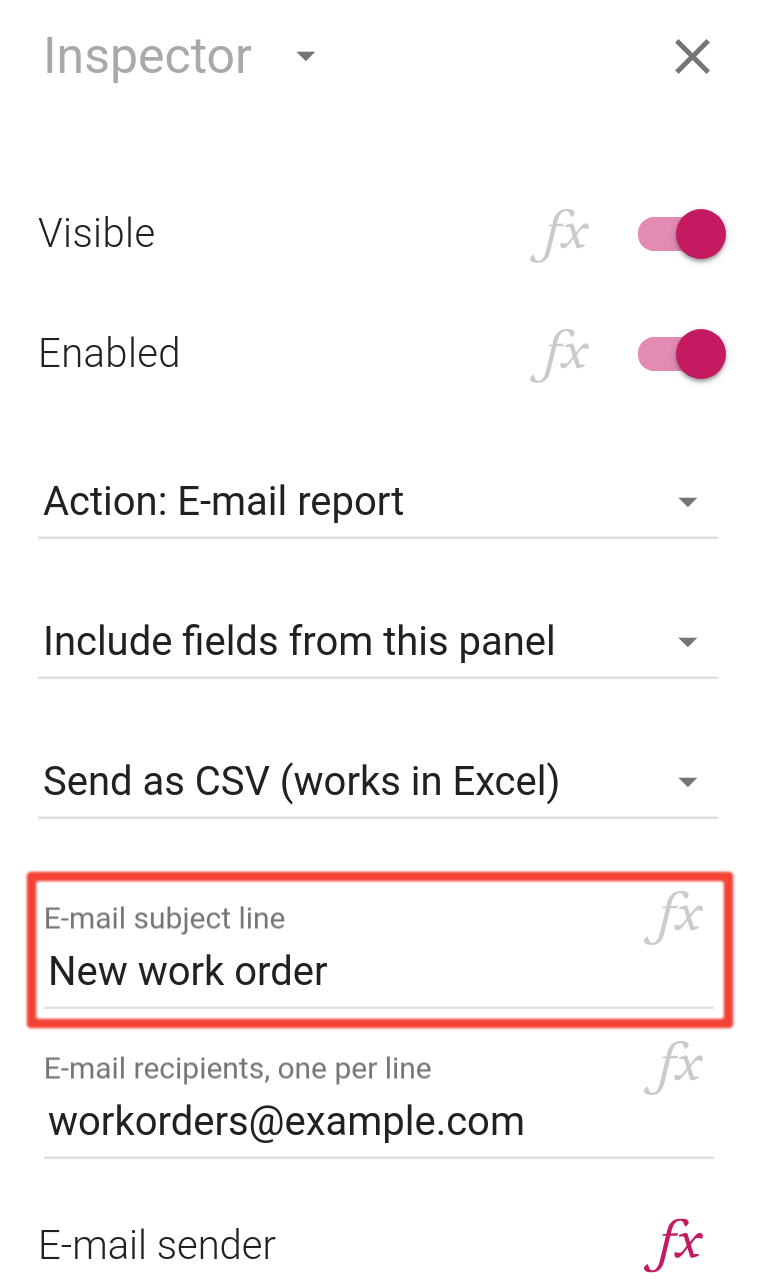Reporting has become one of the most popular Calcapp features since we introduced it. We hear from lots of people who would like to have greater control over their appearance and over other aspects. We’re anxious to get to work on comprehensively improving reporting, but in the meantime, we’re happy to introduce a small improvement: you can now set the subject lines of email messages sent through apps:
What’s more, you can set a subject line through a formula. (Click the faint fx symbol.) That means that you can include parts of the report in the subject line itself, simply by referencing the fields you’re interested in.
Perhaps reports sent by your customers or employees fall into one of three categories. In that case, you can use a formula to assign a subject line indicating the category and then set up a filter or rule in your email client, automatically sorting or labeling incoming reports. (Here’s information on how labels in Gmail and rules in Outlook work, for instance.)
Tip: You can’t directly select which fields are included in reports, but there’s an easy workaround.