Our biggest release ever is here, celebrated with 23 blog posts. Use
100+ new functions, including XLOOKUP and SUMIFS. Determine the next
screen and what fields are included in a report using formulas.
Several thousand formula examples help you get started with all the
new features.
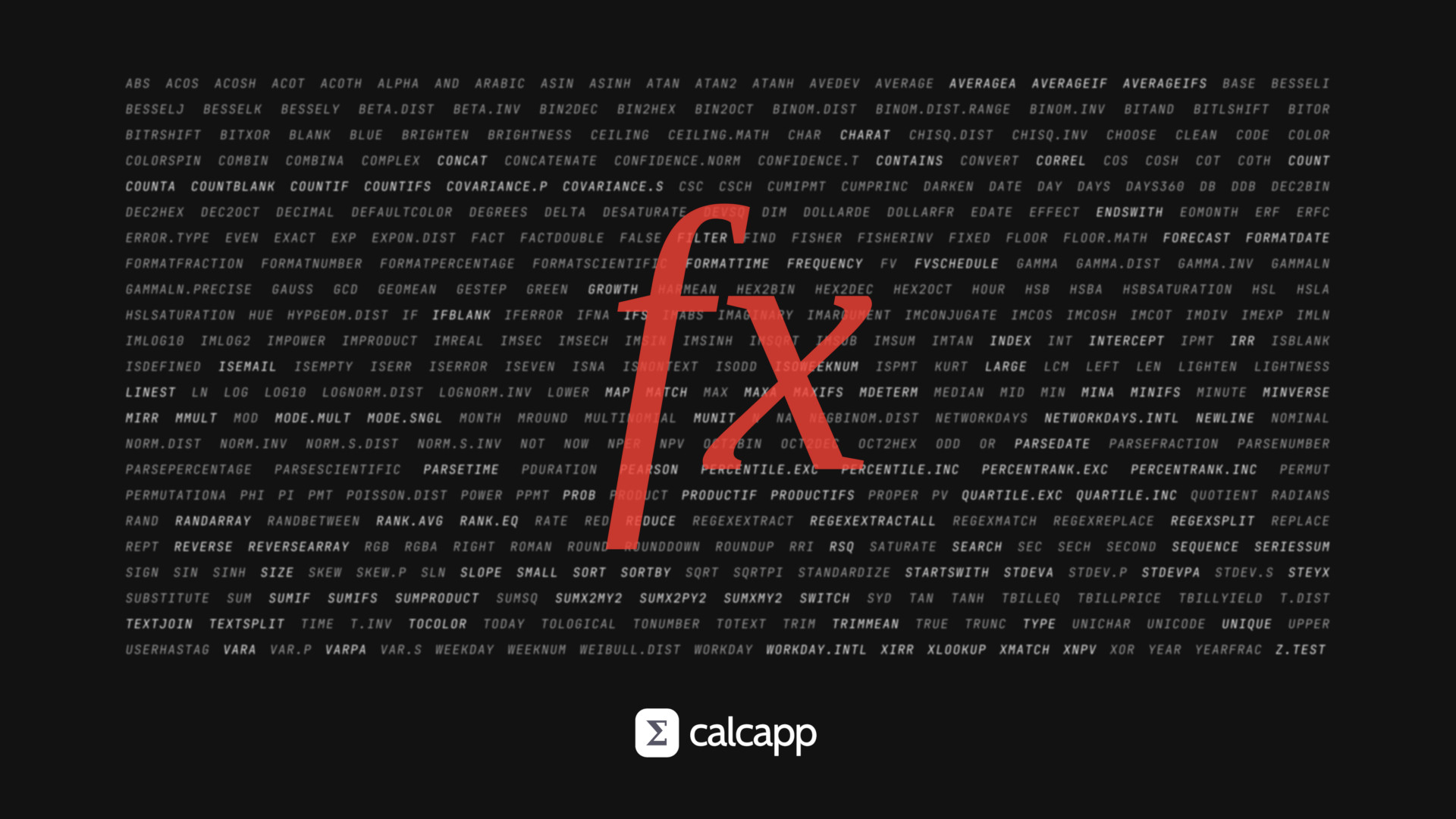
What's new?
- A new formula engine — and a note from our co-founder. Two years in the making, our new formula engine is finally ready. It powers more than 100 new functions, operators and properties, making more types of apps possible than ever before. Learn more »
- 100+ new functions. We now support 102 new functions, including Excel 2021 marvels like XLOOKUP and FILTER, spreadsheet classics like SUMIF, COUNTIFS, INDEX and MATCH as well as the power user favorites MAP and REDUCE. Learn more »
- Arrays and ranges. Calcapp now supports arrays and ranges. Arrays are collections of values which enable many of our new functions and properties. A range is a short-hand for constructing arrays with many elements. (Need to sum 100 fields? Easy!) Learn more »
- Look up values with XLOOKUP. Excel 2021's XLOOKUP function is now fully supported. It does everything VLOOKUP and HLOOKUP do and more. Use an app to convert table data to XLOOKUP formulas. Learn more »
- Use SUMIF, SUMIFS and others like them. AVERAGEIF, COUNTIF, MINIFS, MAXIFS, PRODUCTIF, SUMIF and variants are now supported. Use our formula fragment extension for complex conditions. Learn more »
- Send formula-driven emails. Fully determine the bodies of emails you send using formulas. You can also use formulas to set text that appears before or after field values in reports. Learn more »
- Use a formula to determine what fields to include in a report. Gain full flexibility using our new functions. Want to only include fields with values greater than five? Just use FILTER. Also, hidden fields can now be left out of reports. Learn more »
- Decide the next screen with a formula. Skip straight to the results if the entered data checks out, or collect supplemental information otherwise. Stop copying and pasting screens — now you can make many screens send the user to the same destination. Learn more »
- Decimal commas in formulas. Formulas written with decimal commas are now fully supported. Set your preference the next time you open Calcapp Creator. Learn more »
- Dramatically improved documentation for formulas and properties. What's got half a million words? The Lord of the Rings trilogy. And our new formula and property documentation, which is now on the web. Thousands of formula examples make getting started with all the new features easy. Learn more »
- IF without all the parentheses, SWITCH and IFBLANK. Use the IF function with multiple conditions without having to use more than two parentheses. Use SWITCH when you need to test the same value for equality against other values. Learn more »
- More options for CSV and TSV files. CSV files produced by report buttons can now be customized to make them compatible with more apps and services. Change the decimal separator and the delimiter separating values and lay out values vertically instead of horizontally. Learn more »
- More customizable reset buttons. Use a formula to determine what fields are reset by a reset button. These buttons can now assign blank values to fields. Learn more »
- Download and start large apps faster. Many under-the-hood improvements make large apps download and start faster and consume less space when stored for offline use. Learn more »
- Include array elements conditionally with IF. Use IF to determine if an element should be part of an array. Learn more »
- Join arrays together with |. Use the new operator | to join together arrays with other arrays and values. Learn more »
- No more typos when referencing colors. Colors can now be referenced with no risk of typos, thanks to "enums." XLOOKUP, XMATCH and FORMATDATE also support enums, which help warn you of errors early. Learn more »
Tips for getting the most out of Calcapp
- Debug arrays by inspecting their elements. If a function isn't returning the value you expect, you need to look at the parameters it receives by creating new temporary fields visualizing the parameters. To do so with an array, you need to convert it to a text string first using the TEXTJOIN function. Learn more »
- Avoid gotchas when adding text boxes and buttons in the middle of a range. Ranges are an effective means of creating arrays containing many elements. However, it is easy to lose track of what elements they contain, which can have surprising results. This tip explores this topic in depth. Learn more »
More news
- Panels are now known as screens — and other name changes. Panels have been renamed to screens to better reflect the expectations of app authors. There are other name changes, which better reflect how Calcapp is used today and how we expect it to be used tomorrow. Learn more »
- Backward compatibility and our new formula engine. We work hard to ensure that your apps continue working, even as we add features to Calcapp. With our new formula engine, we have made some minor changes, but they should not affect your existing apps. Learn more »
- Sample app: Convert spreadsheet tables to XLOOKUP formulas. Our latest sample app converts spreadsheet column data to formulas that use the XLOOKUP function. This post explains in detail how it was built. Learn more »