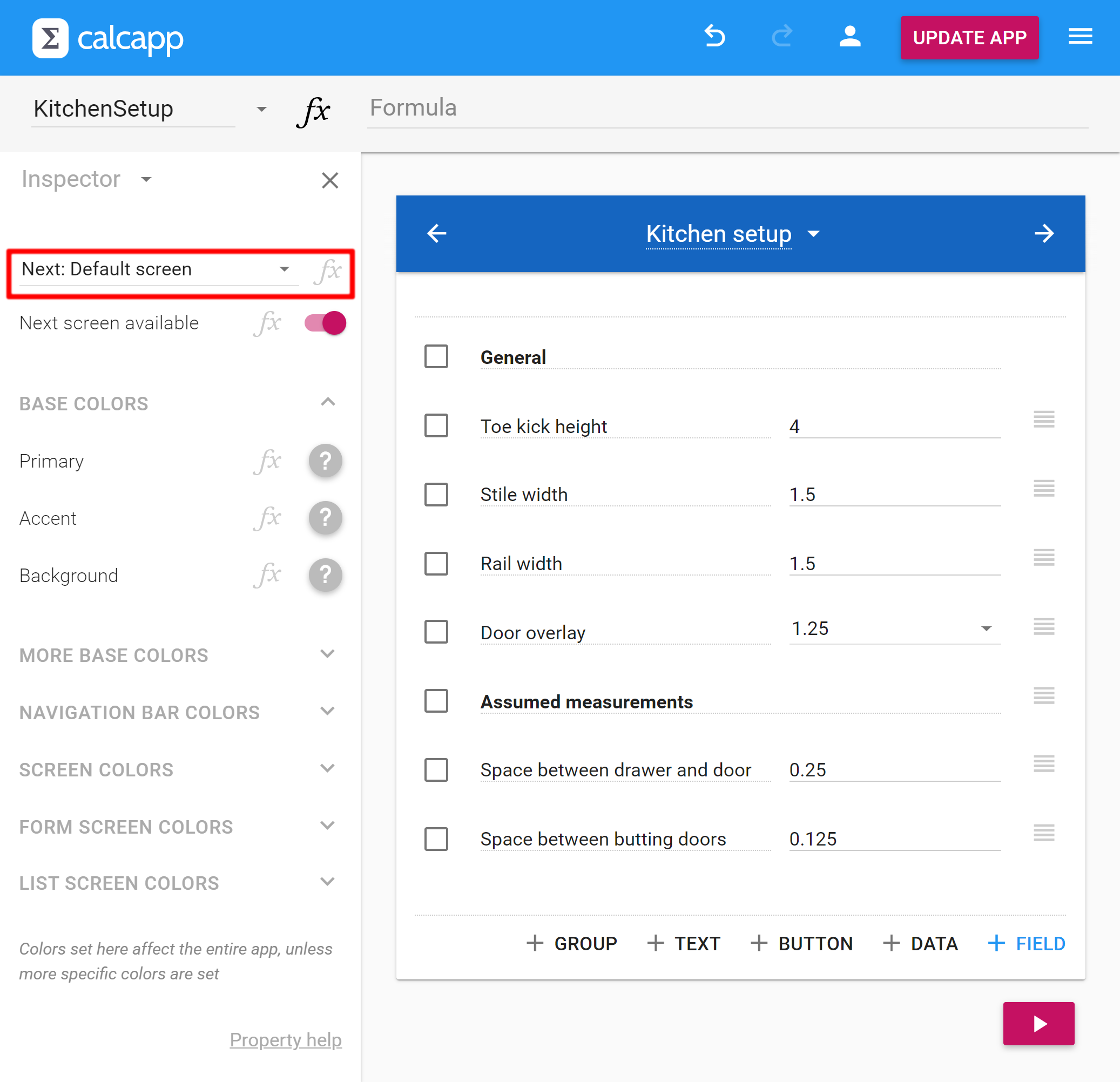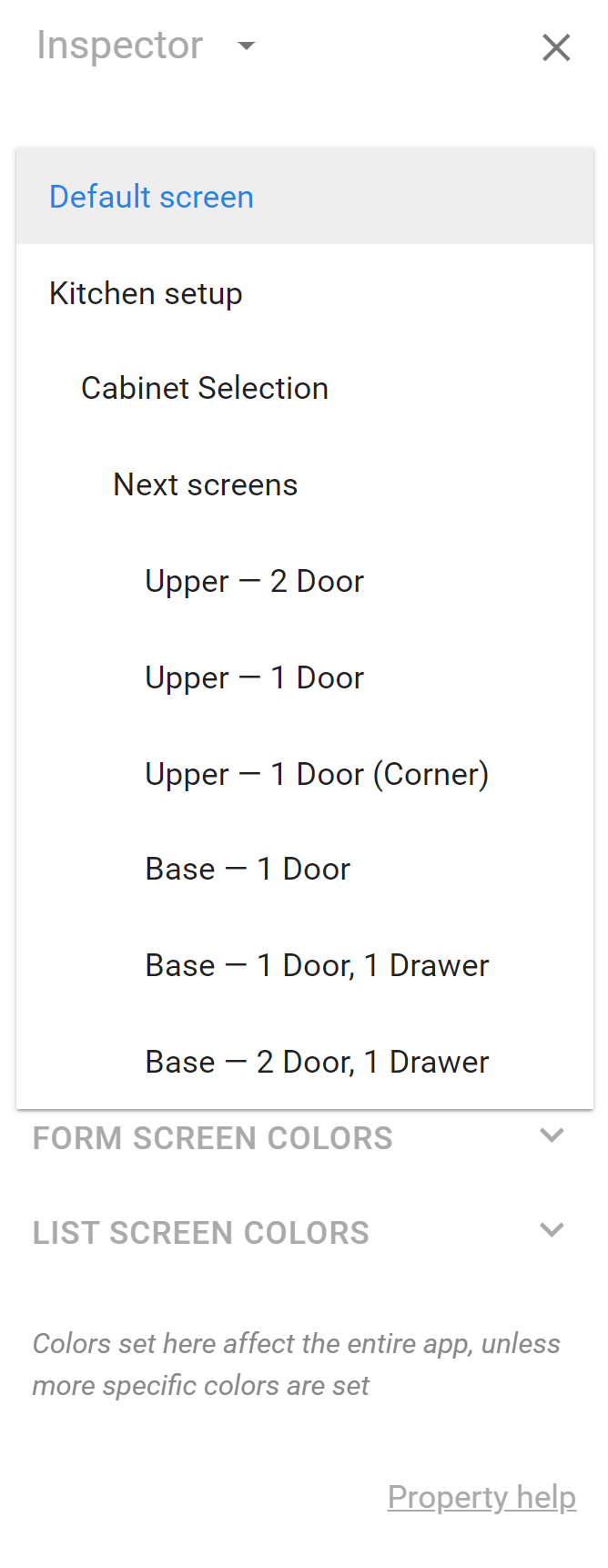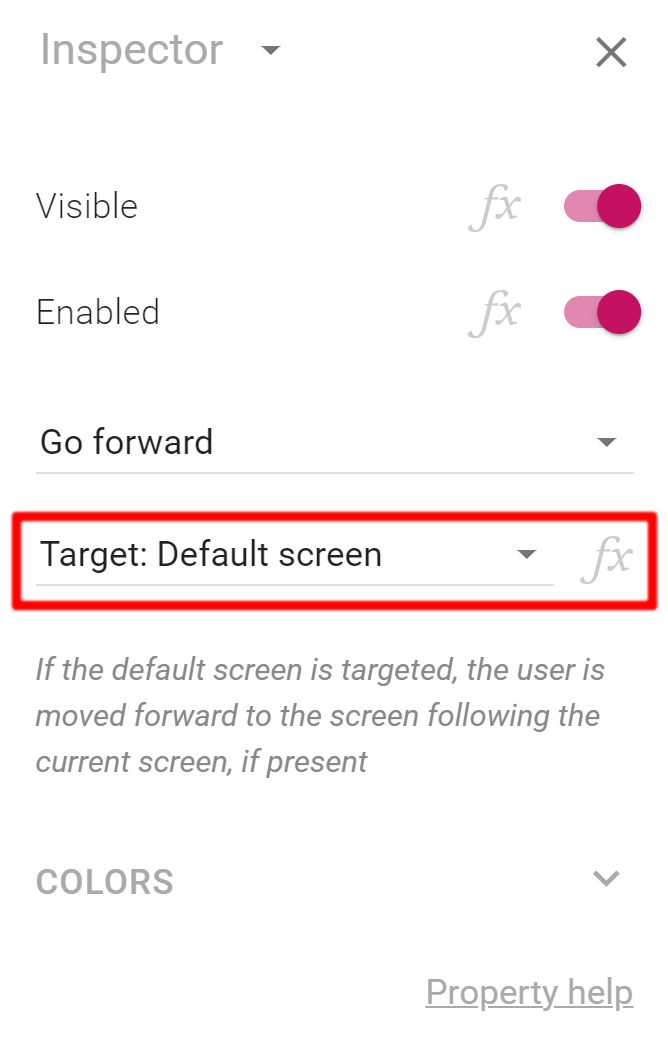Our last big release made it possible to determine what screen should follow another screen or navigator using a formula.
That feature has many uses, including being able to use IF to show a warning message instead of a regular form screen when the user attempts to move forward if a value doesn’t check out. The feature can also be used to make all list screen navigators go to the same screen.
For full details, refer to the blog post we wrote in 2021.
While it’s often useful to associate a formula with the NextScreen property, it is very common for these formulas to simply state the name of a screen. This is the case when all navigators of a list screen lead to the same screen, for instance.
That makes this feature needlessly hard to use, especially for users who are not comfortable with formulas. (We have customers whose apps only collect data and send it off using a report button. These apps often use no formulas at all.)
For that reason, the inspector now lets you decide the next screen using a drop-down:
By default, the regular next screen is displayed (reachable in Calcapp Creator by pressing the button in the top-right corner of the app). If you press the drop-down, a menu containing all screens in the app is displayed:
We also use the new screen selector for the Target properties of the new go forward and go back buttons:
If you already have formulas associated with the NextScreen property that only state the name of a screen, you can safely remove these formulas and select the screen from the drop-down menu instead.