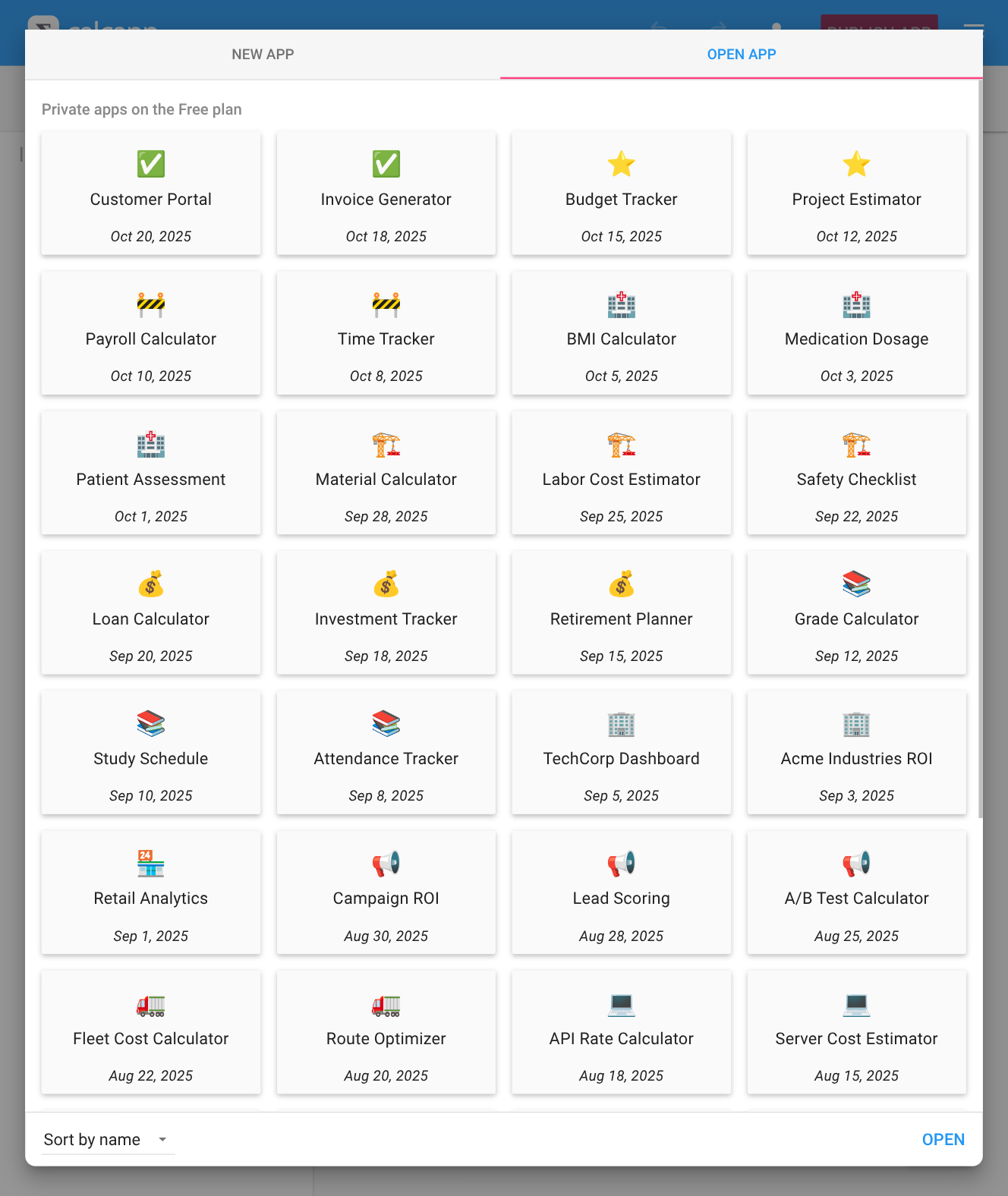Many Calcapp users have discovered a clever way to organize their apps: they start app names with an emoji to create visual categories. A green checkmark for approved apps, a construction emoji for building projects, a heart for favorites — emojis make it easier to scan long lists of apps at a glance.
We’ve been watching this trend and decided to make it even better. When your app name starts with an emoji, Calcapp now recognizes it and displays the emoji larger and more prominently above the app name, similar to how text messages display emoji-only messages in a larger size.
This enhancement makes your emoji-categorized apps even easier to identify and navigate, especially when you have many apps in your account. The larger emoji serves as a visual anchor that helps you quickly find what you’re looking for.
Recognition of user innovation
This feature represents something we love about our user community: you often find creative solutions that inspire us to build better tools. We’ve seen users adopt emoji prefixes organically as a way to bring order to their app collections, and this feature is our way of recognizing and enhancing that innovation.
Whether you’re using emojis to indicate status, categorize by industry or simply make your apps more visually appealing, the enhanced display makes these organizational systems more effective.
A lighthearted milestone
This may well be the least significant Calcapp feature ever to receive its own Feature blog post. But sometimes the smallest improvements make the biggest difference in daily workflows. When you’re managing dozens or hundreds of apps, every bit of visual clarity helps.
The new highlighting works automatically — there’s nothing to configure or enable. Just start your app name with an emoji and watch it become more prominent in your app list.
Want to learn more creative ways to use emojis in your app organization? Check out our tips for organizing apps with emojis for inspiration and practical strategies.