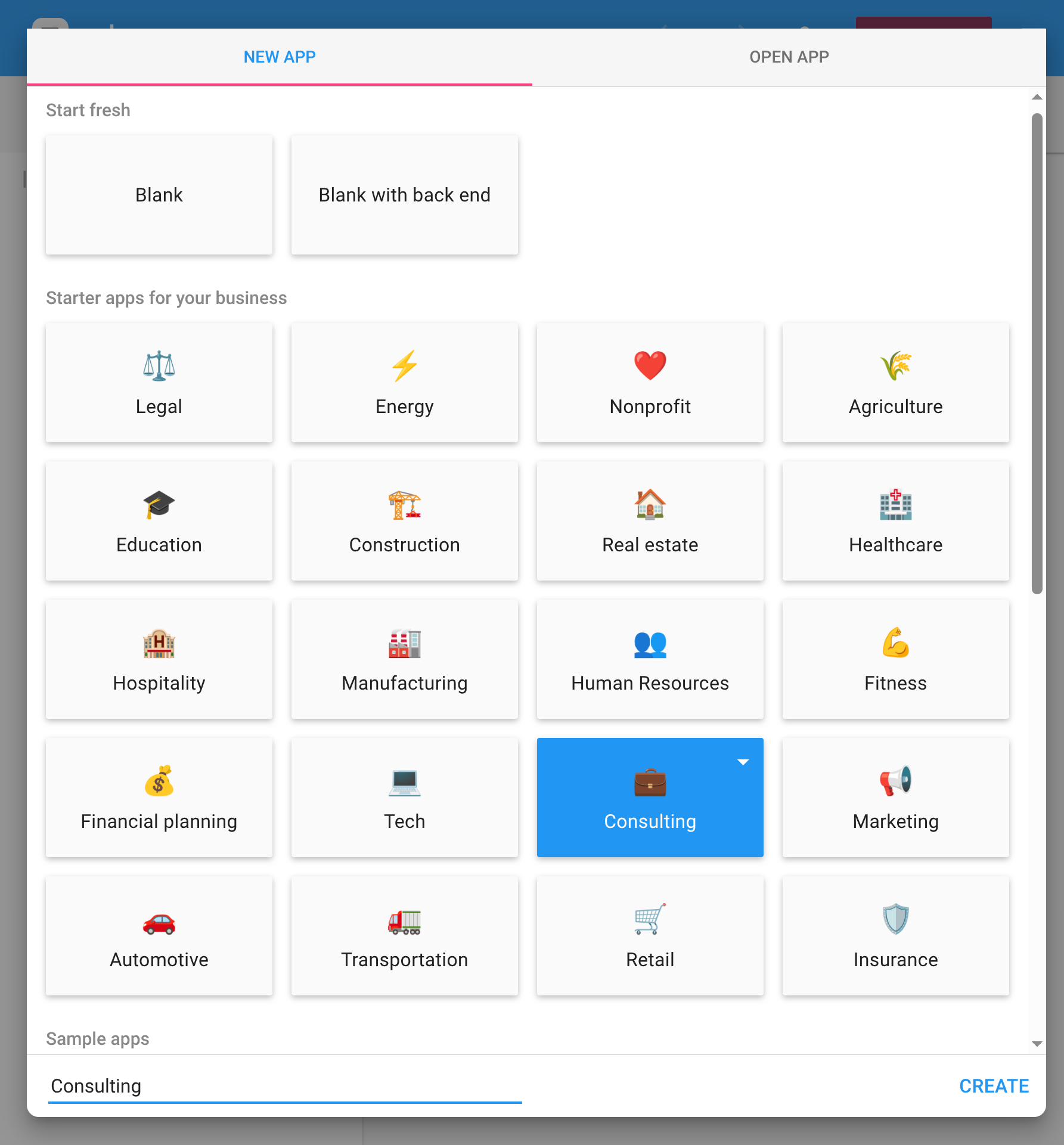Building an app from scratch can be daunting, especially when you’re not sure how to structure calculations for your specific industry. That’s why we’ve created 20 new templates covering major business verticals, each designed to showcase real-world calculations and best practices.
These new templates are front and center when you open Calcapp Creator and select the New app tab, organized with emoji icons for easy recognition:
Each template includes multiple screens with realistic data and calculations that demonstrate common use cases for that industry. Whether you’re calculating construction costs, patient BMI scores, marketing campaign ROI or energy consumption, these templates provide a starting point with actual formulas you can build upon.
Previously, our template collection was hit and miss. While we’ve created close to 30 templates over the years, they were never comprehensive enough to cover the breadth of industries using Calcapp. These new templates fill that gap.
An Excel-first perspective
We had outside help when creating these templates, and this brings an interesting perspective: they were built using expert-level Excel knowledge but from a newcomer’s perspective to Calcapp. This means you’ll find approaches that Excel users will recognize immediately, such as using the IFS function instead of our streamlined IF function (which also handles many conditions).
These apps use color-coding pervasively for result values. They use the same colors in many places and do so by repeating RGB formulas with the same parameters everywhere.
As software engineers, we typically prefer abstraction and keeping code DRY (Don’t Repeat Yourself). We would likely have created named values with color values that we could reference from formulas instead of duplicating RGB parameters everywhere.
However, we recognize that many users prefer the direct approach they’re familiar with from Excel — similar to using cell references instead of named ranges. These templates reflect that real-world preference, showing that there are multiple valid ways to structure your apps.
Beyond the Blank template
We’ve also added a new Blank with back end template that takes advantage of our new FirstScreen feature. This template starts you with a structure for organizing hidden calculations, data tables and other back-office logic that powers your app without cluttering the user interface.
This approach demonstrates how to separate your app’s logic from its presentation, keeping complex calculations organized behind the scenes while presenting a clean interface to users.
The comprehensive nature of these templates means you can see how experienced app builders structure their work, from simple calculations to complex multi-screen workflows. Each template serves as both a starting point and a learning resource.